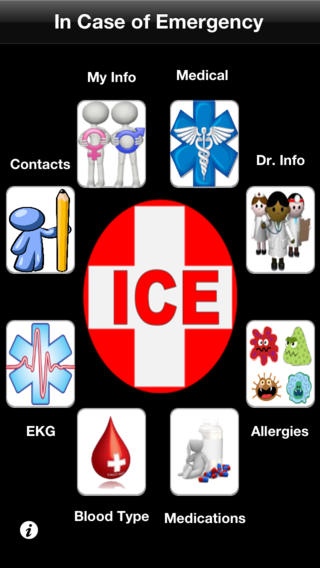I-C-E 1.5
Continue to app
Paid Version
Publisher Description
Thank you for purchasing I-C-E (In Case of Emergency) from JJAZAD LLC. I-C-E was designed to be a very user friendly interface and serve as a portfolio of medical information about the user. We consulted with multiple physicians on the information they would like to know before they treat the patient. The information that is presented in the App could potentially save your life in a circumstance where the user was unable to communicate to the treating physician. The App contains eight different screens of information to provide EMS personal guidance in assisting you in case of an emergency. Home screen is the main menu that allows the navigation throughout the application. 1- MY INFO screen should be used to provide your name, cell, work, and home phone numbers. There is a text field for the user to provide a personal message to the treating physician and EMS team. 2- BLOOD TYPE screen is just that designed to provide the treating physician with your blood type. There is a text area that shows the most common blood types associated with different ethnic groups in the United States. This information source is the REDCROSS.ORG. PLEASE NOTE A BLOOD TEST IS NECESSARY TO DETERMINE YOUR BLOOD TYPE. 3- CONTACTS screen provides a list of personal contacts for the treating party to call when you are unable to do so. 4- MEDICAL screen should be used to display a list of any surgeries you have had and a text field to provide additional information. 5- ALLERGIES screen should be used to list all of your alleges. 6-EKG screen is used to display an EKG the user may have had in the past do to a hospital stay or a routine screening. The EKG should be obtained from your physician and either loaded as an image in the photo library or for you to take a picture of and save it in the EKG screen. Once loaded from the library or taken from the camera the picture of the EKG is saved Automatically. 7- DR INFO screen should be used to provide your personal physician information and Health Insurance ID if you choose so. 8- MEDICATIONS screen should be used to provide a list of all medications the user is taking. NOTE: All screen have an EDIT button at the top right corner to EDIT the information in that screen. Use the save button on the top right corner to save all changed information. All screens have a home button located in the top left corner. Please provide any feed back and suggestions that could make this App better. My team may be reached at jjazad.com Regards The JJAZAD LLC Team
Requires iOS 5.0 or later. Compatible with iPhone, iPad, and iPod touch.
About I-C-E
I-C-E is a paid app for iOS published in the Health & Nutrition list of apps, part of Home & Hobby.
The company that develops I-C-E is John ZOFREA. The latest version released by its developer is 1.5.
To install I-C-E on your iOS device, just click the green Continue To App button above to start the installation process. The app is listed on our website since 2012-03-05 and was downloaded 0 times. We have already checked if the download link is safe, however for your own protection we recommend that you scan the downloaded app with your antivirus. Your antivirus may detect the I-C-E as malware if the download link is broken.
How to install I-C-E on your iOS device:
- Click on the Continue To App button on our website. This will redirect you to the App Store.
- Once the I-C-E is shown in the iTunes listing of your iOS device, you can start its download and installation. Tap on the GET button to the right of the app to start downloading it.
- If you are not logged-in the iOS appstore app, you'll be prompted for your your Apple ID and/or password.
- After I-C-E is downloaded, you'll see an INSTALL button to the right. Tap on it to start the actual installation of the iOS app.
- Once installation is finished you can tap on the OPEN button to start it. Its icon will also be added to your device home screen.